
Now, you can spend your credits for your campaigns!
Â
To create a new campaign, click on "Your campaigns" and "Set up a new campaign".

Please give your campaign a domain name, a budget, the categories and the languages of the website.
You may select a maximum of 3 similar categories and languages.
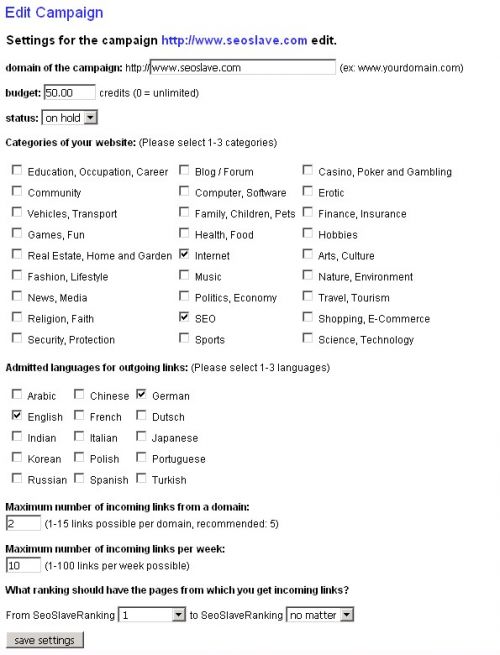
If you are satisfied with your settings, click "Save Settings".
Then click again on "Your Campaigns. There you should see your new campaign.
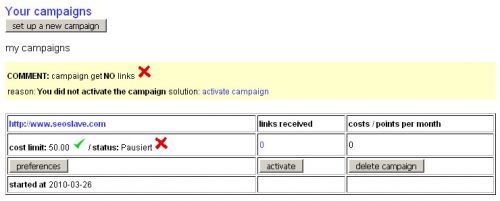
Now set up your advertising text by clicking on the "advertising text set up" button.
This advertising texts will be your backlinks. It is important that the text contains the keyword, in which you want to achieve a higher rank in search engine results.
For example, if you are a company that wants to improve with the keyword "motor boats" in the ranking, the advertising texts could look as follows:
| Beginning of text |
Keyword |
Text End |
URL |
| Here you will find |
Motor Boats |
for sale. |
http://www.joespowerboats.com |
| Buy |
Motor Boats |
at reasonable prices. |
http://www.joespowerboats.com/motorboote.html |
Here is an example of the keyword text link in our system:
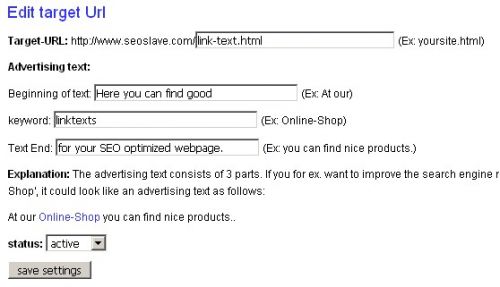
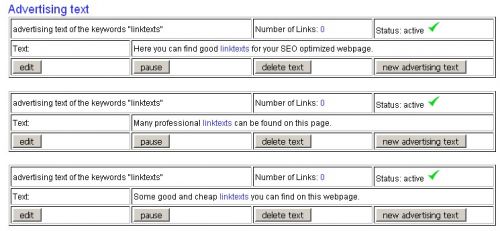
We recommend at least 4-8 variations for each Keyword/URL.
Many links with exactly the same text might seem suspicious for the search engines.

Your campaign is now running with gradually getting links from other sites with your advertising text. You can create multiple keywords / advertising texts per domain by just clicking on the "new keyword/advertising text set up" button.
For a new domain / campaign, you simply click on "set up new campaign" |